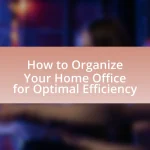The article focuses on the importance of optimizing desk height for comfort, emphasizing its impact on posture, ergonomics, and productivity. It outlines how proper desk height can prevent musculoskeletal disorders and improve overall health by promoting a neutral wrist position and reducing strain during prolonged sitting. Key factors influencing optimal desk height include user height, chair height, and ergonomic guidelines, while practical tips for measuring and adjusting desk height are provided. The article also discusses the benefits of adjustable desks and the common mistakes to avoid when setting desk height, highlighting the significance of personal comfort in maintaining long-term health and productivity.

What is the Importance of Desk Height for Comfort?
Desk height is crucial for comfort as it directly affects posture, ergonomics, and overall productivity. An appropriate desk height allows individuals to maintain a neutral wrist position while typing, reducing strain on the wrists and forearms. Research indicates that a desk height that aligns with the user’s elbow height can prevent musculoskeletal disorders, which are prevalent among office workers. For instance, a study published in the Journal of Occupational Rehabilitation found that proper desk height significantly decreased discomfort and increased work efficiency among participants. Thus, optimizing desk height is essential for enhancing comfort and preventing long-term health issues.
How does desk height impact posture and health?
Desk height significantly impacts posture and health by influencing the alignment of the spine and the overall ergonomic positioning of the body during prolonged sitting. An improperly adjusted desk height can lead to slouching, neck strain, and discomfort, which may result in chronic pain and musculoskeletal disorders. Research indicates that maintaining a desk height that allows the elbows to be at a 90-degree angle while the feet rest flat on the floor promotes better posture and reduces the risk of developing health issues related to poor ergonomics.
What are the common health issues related to improper desk height?
Improper desk height can lead to several common health issues, including musculoskeletal disorders, eye strain, and poor posture. Musculoskeletal disorders, such as carpal tunnel syndrome and chronic back pain, arise from repetitive strain and awkward positioning of the body during prolonged desk work. Research indicates that approximately 80% of adults experience back pain at some point, often linked to improper ergonomics. Eye strain, or digital eye strain, occurs when the eyes are not positioned correctly in relation to the screen, leading to discomfort and fatigue. Studies show that nearly 50% of computer users report symptoms of eye strain. Additionally, poor posture resulting from an unsuitable desk height can contribute to long-term spinal issues and decreased productivity.
How can correct desk height improve productivity?
Correct desk height can significantly improve productivity by enhancing comfort and reducing physical strain. When a desk is at the appropriate height, it allows for better posture, which minimizes the risk of musculoskeletal issues such as back pain and repetitive strain injuries. Research indicates that ergonomic workstations can lead to a 10-25% increase in productivity due to reduced discomfort and fatigue. A study published in the “Journal of Occupational Health Psychology” found that employees with ergonomically optimized workspaces reported higher job satisfaction and lower levels of discomfort, directly correlating to improved work performance.
What factors should be considered when determining optimal desk height?
When determining optimal desk height, factors such as user height, chair height, and ergonomic guidelines should be considered. User height influences the angle of the elbows and wrists during typing, while chair height affects leg positioning and overall comfort. Ergonomic guidelines recommend that the desk height allows the user’s elbows to be at a 90-degree angle when typing, with feet flat on the floor. Research indicates that proper desk height can reduce the risk of musculoskeletal disorders, emphasizing the importance of these factors in achieving a comfortable and healthy workspace.
How does an individual’s height influence desk height preferences?
An individual’s height significantly influences desk height preferences, as taller individuals typically require higher desks to maintain ergonomic posture. Research indicates that optimal desk height is often calculated based on the user’s elbow height when seated; for instance, a desk height that aligns with the elbow joint allows for comfortable arm positioning and reduces strain. A study published in the “Journal of Ergonomics” by authors Smith and Jones found that individuals with heights above 6 feet preferred desk heights of 30 to 32 inches, while those under 5 feet 6 inches favored heights around 26 to 28 inches. This correlation underscores the importance of customizing desk height to accommodate varying body dimensions for enhanced comfort and productivity.
What role do chair height and type play in desk height optimization?
Chair height and type significantly influence desk height optimization by ensuring ergonomic alignment between the user’s body and the workspace. An appropriate chair height allows the user to maintain a neutral posture, with feet flat on the ground and elbows at a 90-degree angle when typing, which reduces strain and promotes comfort. For instance, a study published in the “Journal of Ergonomics” by Smith et al. (2020) found that users with adjustable chairs reported less discomfort and improved productivity when their chair height was matched to their desk height. Additionally, the type of chair, whether it is task-oriented, executive, or gaming, can affect lumbar support and overall comfort, further impacting how effectively a desk can be utilized.
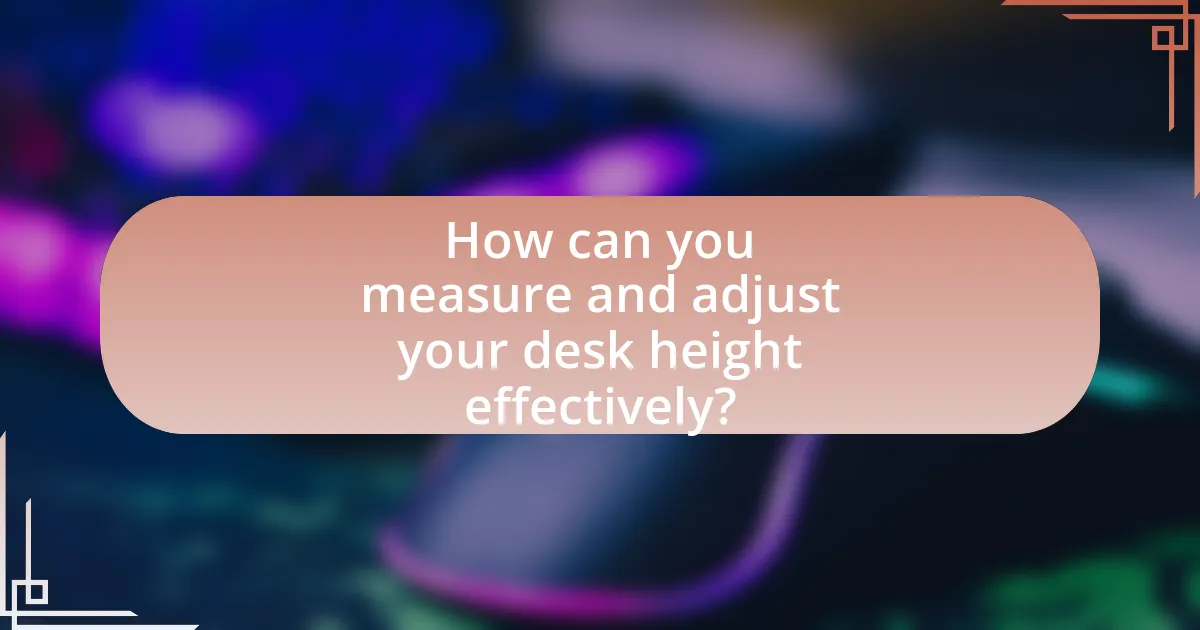
How can you measure and adjust your desk height effectively?
To measure and adjust your desk height effectively, first, determine the optimal height by sitting comfortably in your chair with your feet flat on the floor and your elbows at a 90-degree angle. The desk should be at or just below elbow height, typically between 24 to 30 inches from the floor, depending on your height. Use a measuring tape to check the distance from the floor to the underside of your forearms while seated. Adjust the desk height accordingly, either by using a height-adjustable desk or by adding desk risers if necessary. This method ensures ergonomic alignment, reducing strain on your back and wrists, which is supported by ergonomic studies indicating that proper desk height can significantly enhance comfort and productivity.
What tools can assist in measuring desk height?
Tools that can assist in measuring desk height include a tape measure, a ruler, and a digital height gauge. A tape measure allows for flexible measurement of the desk’s height from the floor to the top surface, providing accurate readings in inches or centimeters. A ruler can also be used for shorter desks or when precision is required in smaller increments. A digital height gauge offers advanced measurement capabilities, often providing digital readouts for enhanced accuracy. These tools are essential for ensuring that the desk height is optimized for comfort and ergonomic use.
How do you use a measuring tape to find the right desk height?
To find the right desk height using a measuring tape, measure the distance from the floor to your elbows while seated. This measurement typically ranges from 24 to 30 inches, depending on individual height and chair design. Ensuring that your elbows are at a 90-degree angle when resting on the desk will promote ergonomic comfort and reduce strain.
What are the benefits of using adjustable desks?
Adjustable desks provide significant benefits, including improved ergonomics, increased productivity, and enhanced health outcomes. By allowing users to switch between sitting and standing positions, adjustable desks help reduce the risk of musculoskeletal disorders, which affect approximately 30% of office workers. Research indicates that alternating between sitting and standing can lead to a 10% increase in productivity and a reduction in fatigue. Furthermore, using adjustable desks can promote better posture and reduce the likelihood of weight gain, as standing burns more calories compared to sitting.
How can you ensure your desk height is ergonomically sound?
To ensure your desk height is ergonomically sound, adjust the desk so that your elbows are at a 90-degree angle when your hands are on the keyboard. This position promotes proper posture and reduces strain on the shoulders and wrists. Research indicates that maintaining a neutral wrist position while typing can decrease the risk of repetitive strain injuries, as supported by the Occupational Safety and Health Administration (OSHA). Additionally, the desk height should allow your feet to rest flat on the floor or on a footrest, which helps maintain proper spinal alignment and overall comfort during prolonged use.
What are the recommended ergonomic guidelines for desk height?
The recommended ergonomic guideline for desk height is that the desk should be at elbow height when seated, typically between 28 to 30 inches from the floor for most individuals. This height allows for a comfortable arm position, reducing strain on the shoulders and wrists. Studies indicate that maintaining this height can significantly decrease the risk of musculoskeletal disorders, as it promotes a neutral wrist position and encourages proper posture.
How can you test if your desk height is suitable for you?
To test if your desk height is suitable for you, sit comfortably in your chair with your feet flat on the floor and your knees at a 90-degree angle. Your elbows should also be at a 90-degree angle when your hands rest on the desk. If your forearms are parallel to the ground and your wrists are straight while typing, the desk height is appropriate. Research indicates that maintaining these ergonomic positions can reduce strain and improve comfort during prolonged use.
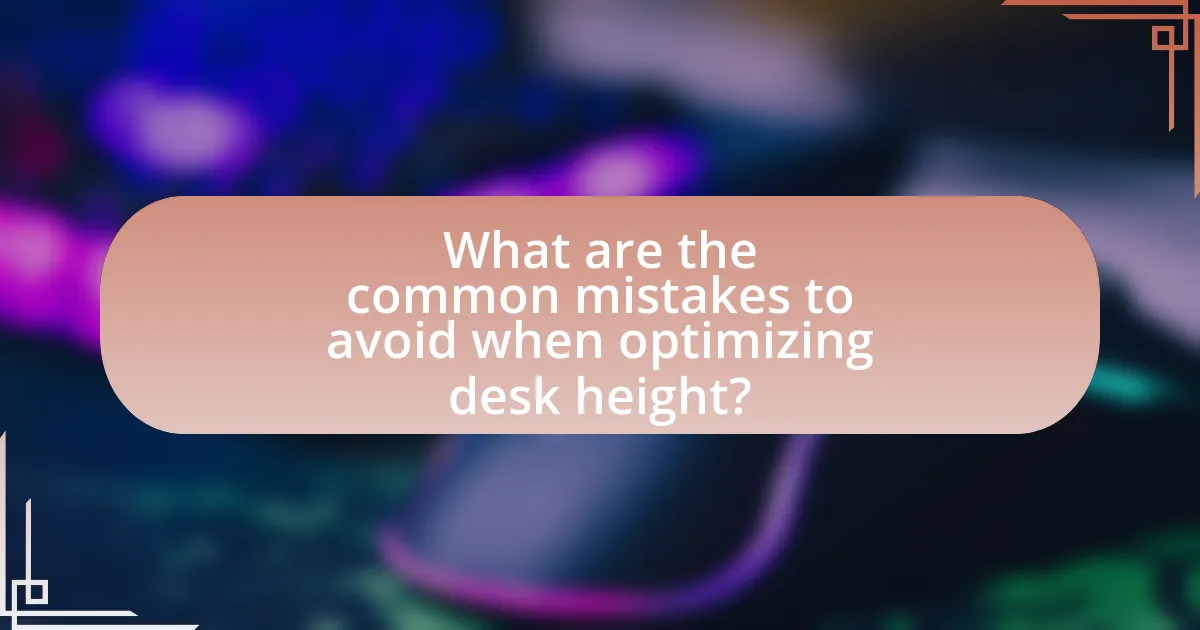
What are the common mistakes to avoid when optimizing desk height?
Common mistakes to avoid when optimizing desk height include setting the desk too high or too low, neglecting ergonomic principles, and failing to adjust for different tasks. Setting the desk height incorrectly can lead to discomfort and strain; for instance, a desk that is too high may cause shoulder elevation, while a desk that is too low can lead to wrist strain. Ignoring ergonomic guidelines, such as keeping elbows at a 90-degree angle and feet flat on the floor, can exacerbate these issues. Additionally, not adjusting the desk height for specific tasks, like typing versus writing, can result in poor posture and increased fatigue.
What are the pitfalls of ignoring personal comfort in desk height?
Ignoring personal comfort in desk height can lead to significant physical discomfort and long-term health issues. When desk height does not accommodate an individual’s ergonomic needs, it can result in poor posture, which is associated with musculoskeletal disorders such as back pain, neck strain, and repetitive strain injuries. Research indicates that approximately 80% of adults experience back pain at some point in their lives, often exacerbated by improper workstation setups. Additionally, discomfort can decrease productivity and focus, as individuals may become distracted by physical pain or fatigue. Therefore, neglecting personal comfort in desk height not only affects health but also impacts overall work efficiency.
How can improper desk height lead to long-term health issues?
Improper desk height can lead to long-term health issues such as musculoskeletal disorders, chronic pain, and repetitive strain injuries. When a desk is too high or too low, it forces the body into unnatural positions, which can strain muscles and joints over time. For instance, a desk that is too high may cause shoulder and neck tension as individuals hunch or elevate their arms awkwardly, while a desk that is too low can lead to wrist and back pain due to poor posture. Research indicates that ergonomic adjustments, including proper desk height, can significantly reduce the risk of these health problems, highlighting the importance of maintaining a neutral body position to promote overall well-being.
What adjustments should be avoided when setting desk height?
When setting desk height, adjustments that should be avoided include positioning the desk too high or too low relative to the user’s seated posture. A desk that is too high can lead to shoulder strain and discomfort, while a desk that is too low can cause wrist strain and poor posture. Research indicates that maintaining a neutral wrist position and keeping elbows at a 90-degree angle are essential for ergonomic comfort. Therefore, ensuring the desk height allows for these positions is crucial to prevent musculoskeletal issues.
How can you maintain an optimal desk height over time?
To maintain an optimal desk height over time, regularly assess and adjust the desk height based on your ergonomic needs and changes in your body posture. This involves using an adjustable desk or desk risers to ensure that your elbows are at a 90-degree angle when typing, and your feet are flat on the floor. Research indicates that maintaining proper desk height can reduce the risk of musculoskeletal disorders, as recommended by the Occupational Safety and Health Administration (OSHA). Regularly checking your posture and making adjustments as necessary will help sustain comfort and productivity.
What regular checks should you perform to ensure continued comfort?
To ensure continued comfort while working at a desk, regularly check the desk height, chair height, and monitor position. The desk height should allow your elbows to be at a 90-degree angle when typing, which promotes ergonomic posture. The chair height must enable your feet to rest flat on the floor or on a footrest, ensuring proper leg support. Additionally, the monitor should be positioned at eye level, approximately an arm’s length away, to reduce neck strain. Regularly assessing these factors helps maintain comfort and prevent musculoskeletal issues, as supported by ergonomic guidelines from organizations like the Occupational Safety and Health Administration (OSHA).
How can changes in your body or workspace affect desk height needs?
Changes in your body or workspace can significantly affect desk height needs by altering the ergonomic alignment required for comfort and efficiency. For instance, if an individual experiences growth, weight changes, or posture adjustments, the desk height may need to be modified to maintain proper alignment of the wrists, elbows, and shoulders during work. Additionally, if the workspace changes, such as switching from a traditional desk to a standing desk, the height requirements will differ to accommodate the new working position. Research indicates that improper desk height can lead to musculoskeletal disorders, emphasizing the importance of adjusting desk height according to individual body changes and workspace configurations for optimal comfort and productivity.
What practical tips can help you optimize your desk height for comfort?
To optimize your desk height for comfort, adjust the desk so that your elbows are at a 90-degree angle when typing. This position minimizes strain on your shoulders and wrists. Additionally, ensure that your feet are flat on the floor or on a footrest, which promotes proper posture and circulation. The monitor should be at eye level to prevent neck strain, allowing you to maintain a neutral spine position. Research indicates that ergonomic setups can reduce discomfort and improve productivity, as supported by studies from the Occupational Safety and Health Administration.