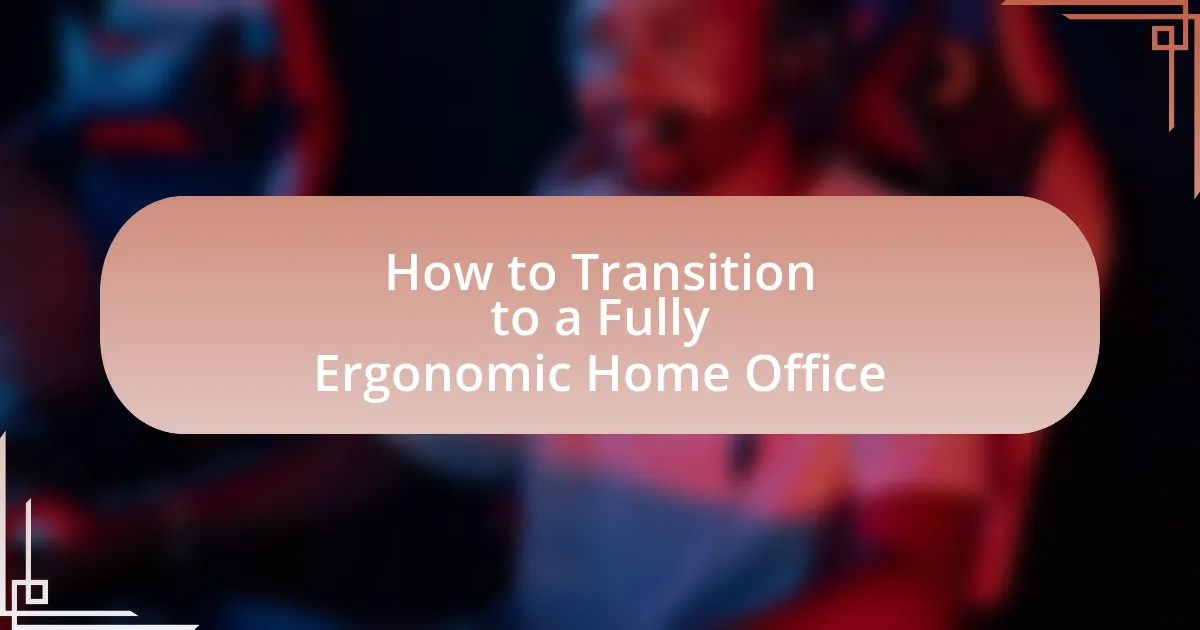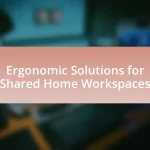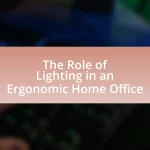A fully ergonomic home office is designed to enhance comfort, efficiency, and health through adjustable furniture, proper equipment placement, and supportive accessories. This article outlines the differences between ergonomic and traditional office setups, emphasizing the importance of customization to reduce musculoskeletal disorders and improve productivity. Key elements of an ergonomic workspace include adjustable chairs, desks at appropriate heights, and proper monitor positioning. The article also addresses common misconceptions about ergonomics, provides evidence supporting the benefits of ergonomic setups, and offers practical steps for transitioning to a fully ergonomic home office, including assessment tools and best practices for maintaining an effective workspace.
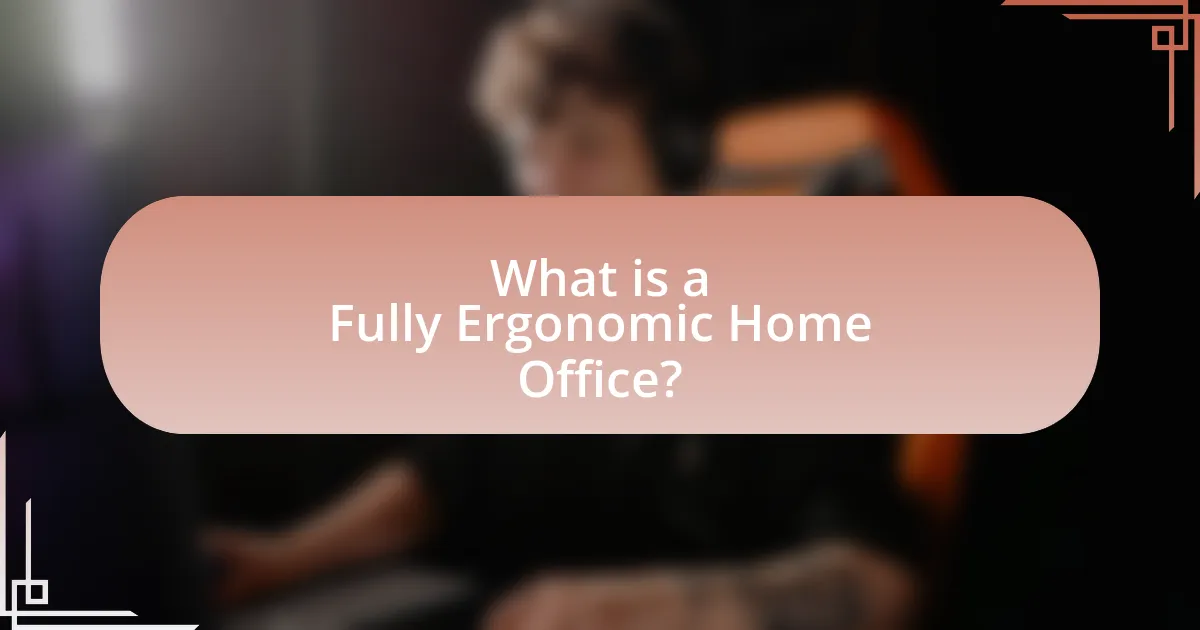
What is a Fully Ergonomic Home Office?
A fully ergonomic home office is a workspace designed to optimize comfort, efficiency, and health by incorporating adjustable furniture, proper equipment placement, and supportive accessories. This setup typically includes an adjustable chair that supports the lower back, a desk at the correct height to allow for a neutral wrist position, and a monitor positioned at eye level to reduce neck strain. Research indicates that ergonomic workspaces can significantly reduce the risk of musculoskeletal disorders and improve productivity, as evidenced by a study published in the Journal of Occupational Rehabilitation, which found that ergonomic interventions led to a 25% reduction in discomfort among office workers.
How does a fully ergonomic home office differ from a traditional office setup?
A fully ergonomic home office differs from a traditional office setup primarily in its design and functionality, focusing on the health and comfort of the user. In a fully ergonomic home office, furniture such as adjustable desks and chairs is tailored to support proper posture, reduce strain, and enhance productivity, while traditional office setups often feature fixed furniture that may not accommodate individual needs. Research indicates that ergonomic workspaces can reduce the risk of musculoskeletal disorders by up to 60%, highlighting the importance of customization in home offices compared to the often generic arrangements found in traditional offices.
What are the key elements of an ergonomic home office?
The key elements of an ergonomic home office include an adjustable chair, a desk at the correct height, proper monitor placement, and adequate lighting. An adjustable chair supports the lower back and promotes good posture, while a desk that allows for both sitting and standing helps reduce strain. The monitor should be at eye level to prevent neck strain, and lighting should minimize glare and provide sufficient illumination for tasks. Research indicates that ergonomic setups can reduce discomfort and improve productivity, highlighting the importance of these elements in a home office environment.
Why is ergonomics important for home office productivity?
Ergonomics is important for home office productivity because it enhances comfort and reduces the risk of injury, leading to improved focus and efficiency. Proper ergonomic setups, such as adjustable chairs and desks, promote better posture, which can decrease musculoskeletal disorders. Research indicates that ergonomic interventions can increase productivity by up to 25% by minimizing discomfort and fatigue, allowing individuals to work more effectively over extended periods.
What are the common misconceptions about ergonomic home offices?
Common misconceptions about ergonomic home offices include the belief that ergonomic furniture alone guarantees comfort and productivity. While ergonomic chairs and desks are important, they must be complemented by proper posture, regular movement, and personalized adjustments to be effective. Another misconception is that ergonomic setups are only necessary for individuals with existing pain or discomfort; in reality, proactive ergonomic practices can prevent issues before they arise. Additionally, some people think that a one-size-fits-all approach applies to ergonomic design, but individual needs vary significantly based on body type, work tasks, and personal preferences.
How can these misconceptions impact home office design?
Misconceptions about ergonomics can significantly impact home office design by leading to poor furniture choices and inadequate workspace layouts. For instance, believing that any chair can serve as an ergonomic option may result in discomfort and health issues, as studies show that proper lumbar support and adjustable features are essential for reducing strain during prolonged use. Additionally, misconceptions about the necessity of a dedicated workspace can lead to cluttered environments that hinder productivity; research indicates that organized spaces enhance focus and efficiency. Therefore, addressing these misconceptions is crucial for creating a functional and health-promoting home office.
What evidence supports the benefits of ergonomic setups?
Ergonomic setups significantly reduce discomfort and improve productivity, supported by various studies. Research published in the Journal of Occupational Rehabilitation found that ergonomic interventions led to a 50% reduction in musculoskeletal disorders among office workers. Additionally, a study by the University of California demonstrated that employees using ergonomic furniture reported a 30% increase in productivity and a 20% decrease in absenteeism due to discomfort. These findings highlight the tangible benefits of ergonomic setups in enhancing workplace health and efficiency.
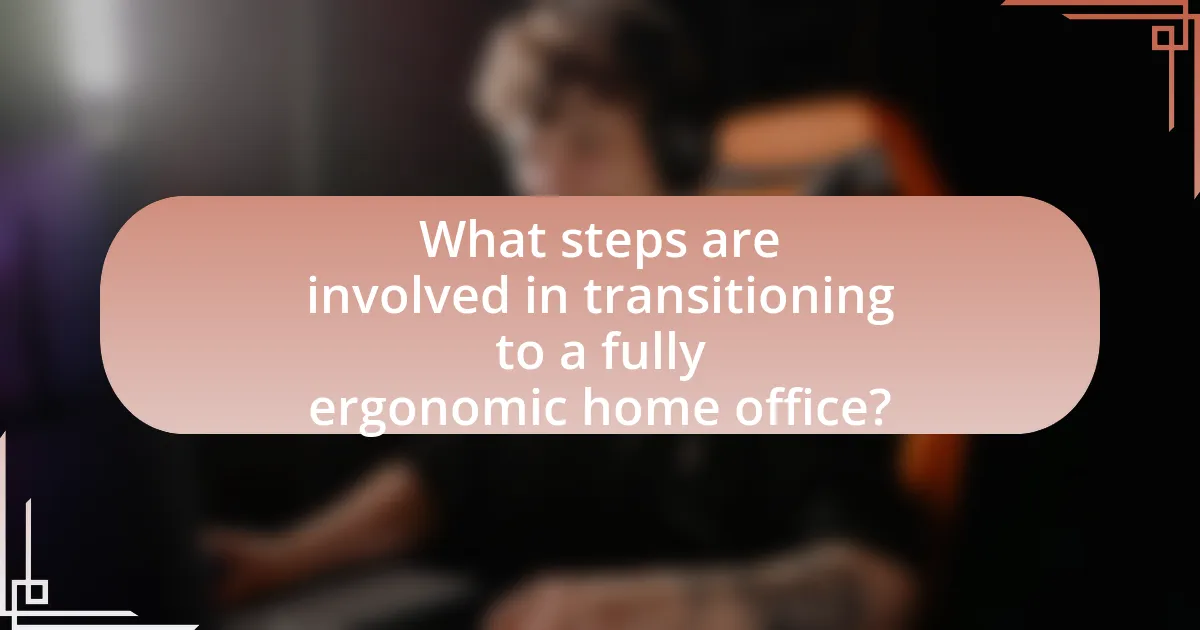
What steps are involved in transitioning to a fully ergonomic home office?
To transition to a fully ergonomic home office, follow these steps: first, assess your current workspace to identify areas needing improvement, such as chair height, desk height, and monitor position. Next, invest in ergonomic furniture, including an adjustable chair that supports your lower back, a desk at the correct height, and a monitor positioned at eye level to reduce neck strain. Additionally, incorporate accessories like a keyboard and mouse that promote a natural wrist position. Implement regular breaks and stretches to alleviate muscle tension and improve circulation. Finally, ensure proper lighting to reduce eye strain and enhance focus. These steps are supported by research indicating that ergonomic adjustments can significantly reduce discomfort and improve productivity in home office settings.
How can you assess your current home office setup?
To assess your current home office setup, evaluate the ergonomics, functionality, and organization of your workspace. Start by checking the height and position of your desk and chair to ensure they promote good posture; for instance, your elbows should be at a 90-degree angle when typing. Next, examine the placement of your computer monitor; it should be at eye level to reduce neck strain. Additionally, assess the accessibility of essential tools and materials to minimize unnecessary movements. Research indicates that proper ergonomic setups can reduce discomfort and increase productivity, highlighting the importance of these assessments.
What tools can help evaluate ergonomic risks in your workspace?
Tools that can help evaluate ergonomic risks in your workspace include ergonomic assessment software, posture analysis tools, and workplace assessment checklists. Ergonomic assessment software, such as Ergonomics Plus or Humantech, allows users to input data about their workspace setup and receive feedback on potential risks. Posture analysis tools, like the iPosture app, enable individuals to monitor their posture throughout the day, providing insights into areas that may need adjustment. Workplace assessment checklists, often provided by organizations like OSHA, guide users through a systematic evaluation of their workspace, identifying common ergonomic hazards. These tools collectively facilitate a comprehensive evaluation of ergonomic risks, promoting a healthier work environment.
How do you identify areas for improvement in your current setup?
To identify areas for improvement in your current setup, conduct a thorough assessment of your workspace ergonomics. This involves evaluating factors such as chair height, desk height, monitor position, and keyboard placement to ensure they align with ergonomic principles. Research indicates that improper ergonomics can lead to discomfort and decreased productivity, with studies showing that 60% of remote workers experience musculoskeletal issues due to poor setup. By utilizing ergonomic assessment tools and checklists, you can pinpoint specific adjustments needed to enhance comfort and efficiency in your home office.
What changes should you prioritize during the transition?
Prioritize the adjustment of your workspace layout during the transition to a fully ergonomic home office. This includes positioning your desk and chair to promote proper posture, ensuring that your monitor is at eye level, and that your keyboard and mouse are within easy reach to minimize strain. Research indicates that an ergonomic setup can reduce the risk of musculoskeletal disorders by up to 60%, highlighting the importance of these changes for long-term health and productivity.
How can you select the right ergonomic furniture?
To select the right ergonomic furniture, prioritize adjustable features that accommodate individual body types and preferences. Ergonomic chairs should offer lumbar support, adjustable seat height, and armrests to promote proper posture. Desks should be height-adjustable to allow for both sitting and standing positions, which can reduce the risk of musculoskeletal disorders. Research indicates that using ergonomic furniture can lead to a 25% reduction in discomfort and fatigue among users, enhancing productivity and overall well-being.
What adjustments can be made to your workspace layout for better ergonomics?
To improve ergonomics in your workspace layout, adjust the height of your desk and chair to ensure your elbows are at a 90-degree angle while typing. This alignment reduces strain on the shoulders and wrists. Additionally, position your monitor at eye level, approximately an arm’s length away, to minimize neck strain and promote proper posture. Use a footrest if your feet do not comfortably reach the floor, which helps maintain proper leg positioning. Implementing these adjustments can significantly enhance comfort and reduce the risk of musculoskeletal disorders, as supported by research from the Occupational Safety and Health Administration, which emphasizes the importance of ergonomic setups in preventing workplace injuries.
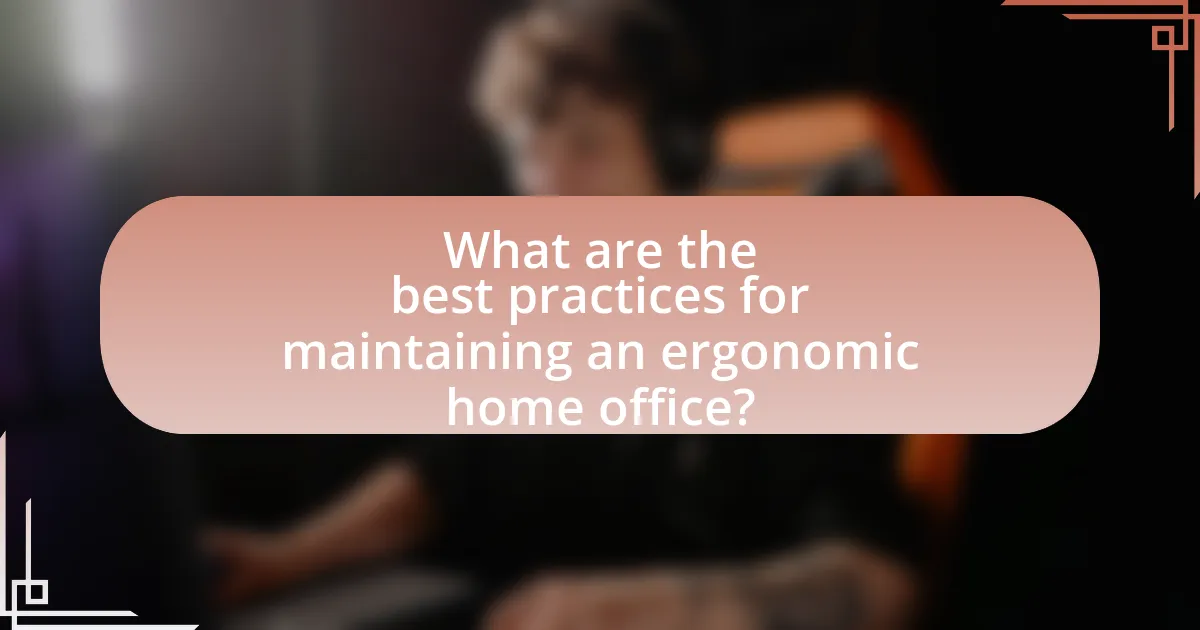
What are the best practices for maintaining an ergonomic home office?
To maintain an ergonomic home office, ensure that your workstation is set up to promote good posture and reduce strain. Position your chair so that your feet rest flat on the floor, with your knees at or slightly below hip level. The desk height should allow your elbows to be at a 90-degree angle when typing, and your monitor should be at eye level to prevent neck strain.
Incorporating accessories such as a supportive chair, a keyboard and mouse that promote a neutral wrist position, and a monitor stand can enhance comfort. Regular breaks to stretch and move around are also essential to prevent stiffness and fatigue. Research indicates that proper ergonomic setups can reduce the risk of musculoskeletal disorders, highlighting the importance of these practices for long-term health and productivity.
How can you ensure your ergonomic setup remains effective over time?
To ensure your ergonomic setup remains effective over time, regularly assess and adjust your workspace according to your changing needs. This involves periodically checking the height of your chair and desk, ensuring your monitor is at eye level, and that your keyboard and mouse are positioned to minimize strain. Research indicates that maintaining proper posture and alignment can significantly reduce the risk of musculoskeletal disorders, which affect up to 80% of individuals in sedentary jobs. Additionally, incorporating movement breaks and stretching exercises into your routine can further enhance the effectiveness of your ergonomic setup.
What regular adjustments should you make to your workspace?
To maintain an ergonomic workspace, regularly adjust your chair height, desk height, and monitor position. Proper chair height ensures your feet rest flat on the floor, promoting good posture. Desk height should allow your elbows to be at a 90-degree angle when typing, reducing strain on your wrists. The monitor should be positioned at eye level, approximately an arm’s length away, to minimize neck strain. Research indicates that these adjustments can significantly reduce discomfort and improve productivity, as supported by the Occupational Safety and Health Administration, which emphasizes the importance of ergonomic setups in preventing musculoskeletal disorders.
How can you incorporate movement and breaks into your work routine?
Incorporating movement and breaks into your work routine can be achieved by scheduling short, regular intervals for physical activity throughout the day. For instance, taking a five-minute break every hour to stand, stretch, or walk can significantly reduce the risks associated with prolonged sitting. Research indicates that breaking up sitting time with movement can improve overall health and productivity, as evidenced by a study published in the Journal of Physical Activity and Health, which found that participants who engaged in regular movement breaks reported higher energy levels and focus. Additionally, using reminders or apps to prompt these breaks can help maintain consistency in this practice.
What resources are available for further guidance on ergonomic practices?
Resources for further guidance on ergonomic practices include the Occupational Safety and Health Administration (OSHA) website, which provides comprehensive guidelines and tools for workplace ergonomics. Additionally, the National Institute for Occupational Safety and Health (NIOSH) offers research-based recommendations and resources on ergonomics. The American National Standards Institute (ANSI) also publishes standards related to ergonomic practices. These organizations provide valuable information, including best practices, assessment tools, and training materials to help individuals and organizations implement effective ergonomic solutions.
Where can you find ergonomic assessment tools and checklists?
Ergonomic assessment tools and checklists can be found on various occupational health and safety websites, such as the Occupational Safety and Health Administration (OSHA) and the National Institute for Occupational Safety and Health (NIOSH). These organizations provide comprehensive resources that include guidelines, tools, and checklists specifically designed for assessing ergonomic risks in home and office environments. For example, OSHA offers an ergonomic e-tool that helps users evaluate their workstations and identify potential ergonomic hazards.
What professional services can assist with ergonomic evaluations?
Professional services that can assist with ergonomic evaluations include occupational health professionals, ergonomists, and physical therapists. Occupational health professionals assess workplace environments to ensure they meet health and safety standards, while ergonomists specialize in designing workspaces that optimize comfort and efficiency. Physical therapists can provide evaluations and recommendations for proper posture and equipment use. These services are essential for identifying risk factors and implementing solutions that enhance employee well-being and productivity.
What are some practical tips for creating a fully ergonomic home office?
To create a fully ergonomic home office, prioritize an adjustable chair that supports the lower back and promotes good posture. An ergonomic chair should have adjustable height, lumbar support, and armrests to reduce strain on the body. Position your desk at elbow height to maintain a neutral wrist position while typing, and ensure your monitor is at eye level to prevent neck strain. Use a footrest if your feet do not comfortably reach the floor, and incorporate regular breaks to stand and stretch, which can enhance circulation and reduce fatigue. Research indicates that proper ergonomic setups can significantly decrease discomfort and increase productivity, as noted in studies by the Occupational Safety and Health Administration.